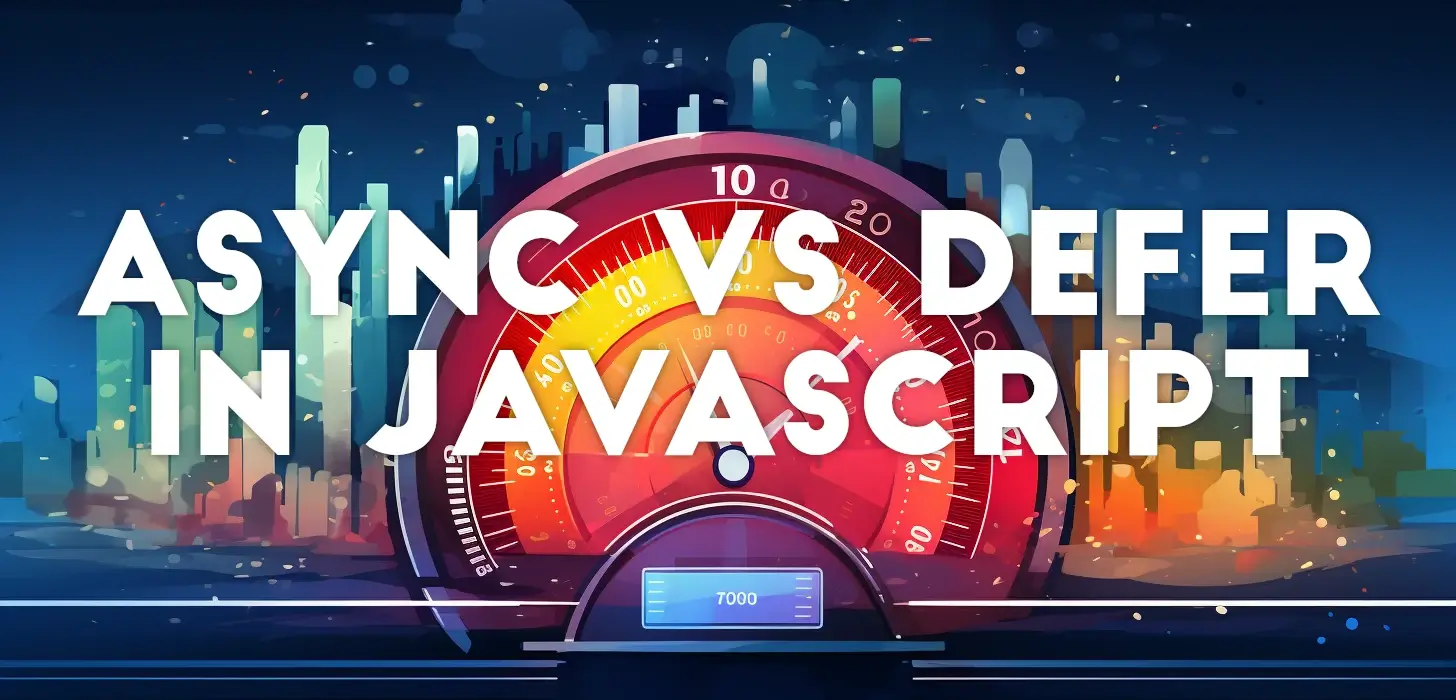
Async vs Defer: How to Improve Load Time with Javascript Files in 2026
April 15, 2023 | By David Selden-Treiman | Filed in: Website Speed.The TL-DR
Both async and defer allow your browser to download scripts without pausing the rendering of your page, making your site load faster. The key difference lies in their execution order.
- Async is perfect for independent scripts that don’t rely on others or modify the DOM, but their execution order can be unpredictable.
- Defer, on the other hand, maintains execution order and is ideal for dependent scripts or those that modify the DOM.
By understanding when to use each attribute, you can make smart decisions to boost your website’s performance and delight your users with a speedy, smooth experience.
Introduction
Hey there! Let’s talk about JavaScript, an essential part of web development that brings interactivity and dynamic content to your websites. JavaScript is a powerful tool, but it’s crucial to understand how to use it effectively to ensure your website runs smoothly and loads quickly. After all, nobody likes a slow website, right?
Now, imagine you’re visiting a website, and it takes forever to load because it’s busy fetching and executing JavaScript files. Frustrating, isn’t it? That’s why it’s so important to optimize script loading, which directly impacts website speed and, ultimately, user experience.
As you dive into the world of JavaScript, you’ll come across different techniques to load scripts, such as synchronous, asynchronous (async), and deferred (defer) loading. These methods can have a significant effect on your website’s performance, so it’s essential to know how and when to use each one. In this discussion, we’ll focus on async and defer, two modern approaches that can help improve your website’s speed by allowing scripts to load without blocking the rendering of the page. Let’s dive in!
Synchronous JavaScript loading
Before we dive into async and defer, let’s take a moment to understand the default way JavaScript files are loaded: synchronously. Synchronous loading means that the browser will load and execute your script files one by one, in the exact order they appear in your HTML document.
While synchronous loading sounds simple and ensures your scripts run in the order you intended, it comes with a catch: it can slow down your website. Here’s how it works: imagine you’re a browser rendering a webpage with three scripts (A, B, and C) listed one after the other. To load these scripts, you would pause rendering the webpage, fetch and execute script A, then continue rendering the page until you encounter script B. At that point, you’d pause again, fetch and execute script B, and so on. As you can see, this process can delay the rendering of your webpage, especially if you have multiple or large script files.
In summary, synchronous loading is simple and ensures the correct execution order, but it can block rendering and negatively impact your website’s performance. That’s where async and defer come in! These two attributes offer non-blocking alternatives that can help you optimize your website’s speed without compromising the functionality of your scripts. Let’s explore these options further!
Async and Defer Attributes
Now that you know about the potential downsides of synchronous script loading, let’s explore async and defer, two attributes that can help you load scripts more efficiently and boost your website’s performance. Both async and defer are non-blocking alternatives, which means they allow your browser to continue rendering the page while the script is loading. However, they work differently, and understanding their nuances is key to choosing the right one for your needs.
Async Attribute
First, let’s talk about the async attribute. When you add the async attribute to a script tag, you’re telling the browser to fetch and execute the script without blocking the page rendering. This means the browser can continue to render the page while the script is being downloaded, which can significantly speed up the overall load time.
However, the async attribute does have a drawback: the execution order of async scripts is unpredictable. As soon as an async script is downloaded, the browser pauses rendering to execute it. This means that if you have multiple async scripts, they may not be executed in the order they appear in your HTML document, which could cause issues if your scripts depend on each other.
For example, let’s say you have two async scripts (X and Y), where script Y depends on script X. If script Y finishes downloading before script X, it will be executed first, potentially causing errors. That’s why async is best suited for independent scripts that don’t rely on other scripts or modify the Document Object Model (DOM).
Defer Attribute
Now let’s explore the defer attribute. Like async, defer allows the browser to download the script without blocking the page rendering. However, there’s a key difference: scripts with the defer attribute are executed in the order they appear in your HTML document, after the DOM has been fully parsed.
This means you don’t have to worry about execution order issues when using defer, making it a great choice for scripts that depend on other scripts or modify the DOM. Using the previous example with scripts X and Y, if you add the defer attribute to both, the browser ensures that script X is executed before script Y, even if Y finishes downloading first.
To sum up, both async and defer offer non-blocking script loading, but they differ in terms of execution order. Async is best for independent scripts, while defer is perfect for dependent scripts or those that modify the DOM. Understanding when to use each attribute is crucial for optimizing your website’s speed and user experience.
Comparison of Async and Defer
You’ve now learned about async and defer attributes, and how they can help you optimize your website’s performance by loading scripts without blocking rendering. But you might still be wondering which one to choose for your specific use case. To help you decide, let’s compare async and defer to highlight their similarities and differences.
Similarities of Async and Defer
First, let’s talk about what async and defer have in common. Both attributes aim to improve website performance by allowing the browser to download scripts without pausing the rendering process. This non-blocking approach can make your website load faster and provide a better user experience.
Differences Between Async and Defer
Now, let’s discuss the key differences between async and defer:
Execution order
- Async: The execution order of async scripts is unpredictable. As soon as an async script is downloaded, the browser pauses rendering to execute it. This means multiple async scripts may not be executed in the order they appear in your HTML document.
- Defer: Defer, on the other hand, maintains the execution order. Scripts with the defer attribute are executed in the order they appear in your HTML document, after the DOM has been fully parsed.
When to Use Each Attribute
- Async: Use async for independent scripts that don’t rely on other scripts or modify the DOM. For example, analytics or tracking scripts, social media widgets, or any script that can run independently without causing issues.
- Defer: Use defer for scripts that depend on other scripts or modify the DOM. This ensures that the execution order is maintained and avoids potential errors. Examples include loading large libraries like jQuery or scripts that add interactivity to your website based on the DOM.
In conclusion, while async and defer both offer non-blocking script loading, they differ in terms of execution order and ideal use cases. Async is suitable for independent scripts, while defer works best for dependent scripts or those that modify the DOM. Knowing when to use each attribute will help you optimize your website’s performance and provide a better user experience.
Real-world Examples
Now that you have a solid understanding of async and defer, let’s look at some real-world examples and scenarios to help you decide when to use each attribute in your projects.
Async Use Cases
Loading analytics or tracking scripts: When you want to include an analytics or tracking script on your website, you can use the async attribute. These scripts usually don’t depend on other scripts or modify the DOM, and their execution order isn’t critical. By using async, your website can continue rendering while these scripts load, minimizing any impact on performance.
For example:
<script async src="https://www.google-analytics.com/analytics.js"></script>Loading social media widgets: Social media widgets, such as Facebook’s Like button or Twitter’s Tweet button, are often independent of other scripts on your site. In this case, using the async attribute can help load these widgets without delaying the rendering of your page.
For example:
<script async src="https://platform.twitter.com/widgets.js"></script>Defer Use Cases
Loading large libraries, e.g., jQuery: If you’re using a large library like jQuery, it’s a good idea to use the defer attribute. Since jQuery is often used in conjunction with other scripts, using defer ensures that the library is loaded and ready before any dependent scripts execute. This way, you maintain the correct execution order while still loading the library without blocking the rendering of your page.
For example:
<script defer src="https://code.jquery.com/jquery-3.6.0.min.js"></script>Loading scripts that modify the DOM or depend on other scripts: When you have scripts that add interactivity or modify the content of your website based on the DOM, it’s important to use the defer attribute. This ensures that the DOM is fully parsed before your script executes, and any dependencies are loaded in the correct order.
For example, if you have a script that relies on jQuery:
<script defer src="https://code.jquery.com/jquery-3.6.0.min.js"></script>
<script defer src="your-custom-script.js"></script>By applying the knowledge gained from these real-world examples, you’ll be better equipped to choose the right attribute for your specific use case, ultimately improving your website’s performance and user experience.
Best Practices for Website Speed Optimization
Great job! You now know how to use async and defer to optimize script loading on your website. But script loading is just one piece of the website performance puzzle. To help you create an even faster website, let’s explore some additional best practices for website speed optimization.
Minimize the Number of Scripts
One of the easiest ways to improve website performance is by minimizing the number of scripts on your site. Carefully consider which scripts are essential and remove any unnecessary ones. Fewer scripts mean less time spent fetching and executing them, resulting in a faster page load time.
Combine and Minify Scripts
Combining multiple scripts into a single file can help reduce the number of HTTP requests, leading to a faster page load time. Additionally, minifying your scripts by removing whitespace, comments, and unnecessary characters can further reduce the file size and improve loading times. Many build tools, like Webpack or Gulp, can automate this process for you.
For example, if you have two separate JavaScript files, script1.js and script2.js, you can combine and minify them into a single file, combined.min.js.
Utilize Caching and Content Delivery Networks (CDNs)
Caching can dramatically improve your website’s performance by storing static files, like scripts, stylesheets, and images, in the user’s browser or on a remote server. This means that on subsequent visits or requests, the browser doesn’t need to download these files again, which can significantly speed up page load times. You can implement caching using various strategies, such as browser caching or server-side caching.
Content Delivery Networks (CDNs) can also enhance your website’s speed by serving your files from a server that’s geographically closer to the user. By reducing the physical distance between the server and the user, CDNs can decrease the time it takes to deliver your content, resulting in faster page load times.
For example, you can use a CDN like Cloudflare or Amazon CloudFront to serve your JavaScript files:
<script src="https://your-cdn.com/js/combined.min.js"></script>By implementing these best practices alongside the async and defer attributes, you can optimize your website’s speed, resulting in a better user experience and improved search engine rankings. Happy optimizing!
Conclusion
Congratulations! You’ve made it through our journey exploring the async and defer attributes in JavaScript. By now, you should have a solid understanding of how these attributes can help improve your website’s performance by optimizing script loading. Let’s recap what we’ve learned:
- Both async and defer offer non-blocking script loading, which can speed up your website by allowing the browser to continue rendering the page while the script is being downloaded.
- The main difference between async and defer lies in their execution order:
- Async: Unpredictable execution order, making it ideal for independent scripts that don’t rely on other scripts or modify the DOM.
- Defer: Maintains execution order, making it perfect for dependent scripts or those that modify the DOM.
- By understanding when to use each attribute, you can make informed decisions to optimize your website’s performance and provide a better user experience.
Remember that using async and defer is just one part of website speed optimization. Don’t forget to implement other best practices, such as minimizing the number of scripts, combining and minifying them, and utilizing caching and CDNs to further enhance your website’s performance.
With your newfound knowledge, you’re now equipped to make your website load faster and create a more enjoyable experience for your users. Keep experimenting and applying these techniques in your projects, and you’ll be well on your way to becoming a JavaScript and website performance expert. Good luck, and happy coding!

David Selden-Treiman is Director of Operations and a project manager at Potent Pages. He specializes in custom web crawler development, website optimization, server management, web application development, and custom programming. Working at Potent Pages since 2012 and programming since 2003, David has extensive expertise solving problems using programming for dozens of clients. He also has extensive experience managing and optimizing servers, managing dozens of servers for both Potent Pages and other clients.

Comments are closed here.