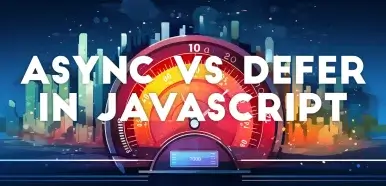Improving Website Speed In 2026
How Do I Speed Up WordPress?
How Do I Speed Up WooCommerce?
There are a number of ways to speed up your WooCommerce store. Some easier ones include:
- WordPress Caching. The quickest and easiest method to speed up your site is to enable caching where possible. This will essentially save a static copy of your WordPress pages, reducing the amount of load on your server.
- Get Better Hosting. Often the cheapest and most effective way to speed up your WordPress site is to simply get better hosting. If your hosting is insufficient, no amount of improvements are going to fix your site. This will likely be the fastest way to speed up your site and the cheapest in the long run.
- Reduce Unneeded Plugins. A lot of sites will have unneeded plugins that just slow the site down. Page builders are the worst offenders here. By reducing down your plugin bloat, you’ll site should run faster generally too, not just with WooCommerce.
What Is DNS Prefetching?
DNS prefetching is a performance optimization technique that speeds up the loading of external resources on a WordPress site by pre-resolving domain names before they are actually needed. When a user visits a website, the browser typically resolves domain names for external resources, such as fonts, images, and scripts, on the fly.
With DNS prefetching, the browser preemptively resolves these domain names, reducing latency and allowing resources to load more quickly. This results in faster page load times, which can enhance the overall user experience and potentially boost search engine rankings, making DNS prefetching an essential tool for optimizing WordPress site performance.
Core Web Vitals: The Important SEO Metrics
Core Web Vitals are essential metrics that provide a snapshot of your website’s user experience, ensuring that visitors have a smooth and enjoyable time while browsing. They’re like the dream team working behind the scenes to keep everything running seamlessly. Let’s get to know each member of this all-star lineup:
- Largest Contentful Paint (LCP): This guy measures how long it takes for the most significant content element to load on the screen. In simpler terms, it’s all about loading speed for that eye-catching headline or image.
- First Input Delay (FID): FID focuses on interactivity, specifically how quickly your website responds to a user’s first interaction, like clicking a button or filling out a form.
- Cumulative Layout Shift (CLS): CLS is all about visual stability. It calculates how much the elements on the page shift during loading, ensuring users don’t accidentally click the wrong thing.
- Time to First Byte (TTFB): TTFB is the time it takes for a user’s browser to receive the first byte of data from the server. This metric reflects the efficiency of your site’s server and network.
- First Contentful Paint (FCP): FCP measures the time from when the page starts loading to when any part of the page’s content is displayed. It’s like a sibling to LCP, but less concerned with the most significant element.
- Total Blocking Time (TBT): TBT is all about quantifying the time a page is blocked from responding to user input. It helps identify areas of improvement to ensure a smooth browsing experience.
- Time to Interactive (TTI): TTI measures the time it takes for a page to become fully interactive, meaning users can engage with all elements without any delays.
Together, these metrics help you optimize your website’s performance and provide an exceptional user experience. So, it’s time to give your website’s Core Web Vitals the attention they deserve!
Advanced Site Speed Improvement
Async and Defer Javascript Files
In the world of web development, optimizing your website’s performance is crucial for a better user experience. That’s where async and defer come into play. These two attributes in JavaScript help to improve script loading by allowing the browser to download scripts without blocking the rendering of your page.
- The async attribute is ideal for independent scripts that don’t rely on others or modify the DOM.
- Defer is perfect for dependent scripts or those that modify the DOM, ensuring the correct execution order.
WordPress Transients
Transients are a built-in caching mechanism in WordPress, designed to temporarily store data, such as complex query results or external API responses, for a specified duration. They work by caching time-consuming data in a key-value storage system, either in the database or an external object cache like Memcached or Redis.
When a user visits your website, WordPress retrieves the cached data from transients instead of re-processing the data, which significantly reduces server load and speeds up page load times. By effectively implementing and managing transients, you can optimize your website’s performance and deliver a smoother, more enjoyable experience for your users.
Optimizing the Main Thread on WordPress
Optimizing the main thread on WordPress can greatly improve site performance. On WordPress, this will often involve:
- reducing heavy JavaScript operations,
- minimizing DOM manipulations,
- compressing media files,
- selecting lightweight themes,
- limiting plugins, and
- leveraging Web Workers.
These strategies help keep the main thread responsive, ensuring a faster, more efficient site.
Web Workers
Web Workers & WordPress
Web Workers enable the execution of computationally intensive tasks in separate threads, without blocking a website’s main thread. This helps improve the overall performance and responsiveness of a website, including WordPress sites.
By offloading time-consuming tasks such as data processing, file conversions, or complex calculations to Web Workers, you can free up the main thread to focus on rendering the page and handling user interactions. As a result, your WordPress site becomes faster, more efficient, and provides a seamless user experience, as the main thread remains unblocked even when performing resource-intensive operations.
Service Workers & WordPress
Service workers are JavaScript files that run in the background of a user’s browser, separate from the main thread, and act as a network proxy between the browser and the server. By enabling features such as offline access, caching, resource prioritization, and background synchronization, service workers can help reduce loading times, optimize resource delivery, and provide a more seamless browsing experience.
When implemented correctly, service workers can dramatically enhance the overall performance of your WordPress site, leading to higher user satisfaction and improved search engine rankings.
Optimizing Web Worker Performance
Optimizing web worker performance involves several strategies.
- First, offload heavy, non-UI tasks to web workers to avoid blocking the main thread and keeping your UI responsive.
- Use a worker pool to manage multiple workers efficiently and avoid the overhead of continuous creation and termination.
- Handle errors effectively within web workers to prevent silent failures.
- Communicate between the main thread and web workers optimally, limiting data transfers where possible, and consider using transferable objects for large data.
- Lastly, use modern JavaScript frameworks smartly with web workers, leveraging their unique capabilities for performance enhancements.
Javascript Worklets API
The JavaScript Worklets API is a low-level script interface that allows you to run JavaScript on separate threads, independent of the main thread. It can be used to enhance the performance of web pages, making them more responsive and efficient.
There are several types of worklets, each suited for different tasks:
- Paint Worklet: This allows you to define custom CSS paint stages that can be used in your CSS code, effectively letting you create your own CSS image values.
- Layout Worklet: This lets you create your own layout types. Instead of relying on the built-in CSS layouts, you can define your own layout logic.
- Animation Worklet: This gives you more control over the animations on your web page. It provides a way to create smooth, jank-free animations that can run at a consistent frame rate.
- Audio Worklet: This allows you to handle audio processing in JavaScript. It provides a low-level, high-performance, sample-accurate timing platform for audio processing or synthesizing tasks.
By using worklets, you can offload some tasks from the main thread, keeping your web pages responsive even under heavy load.