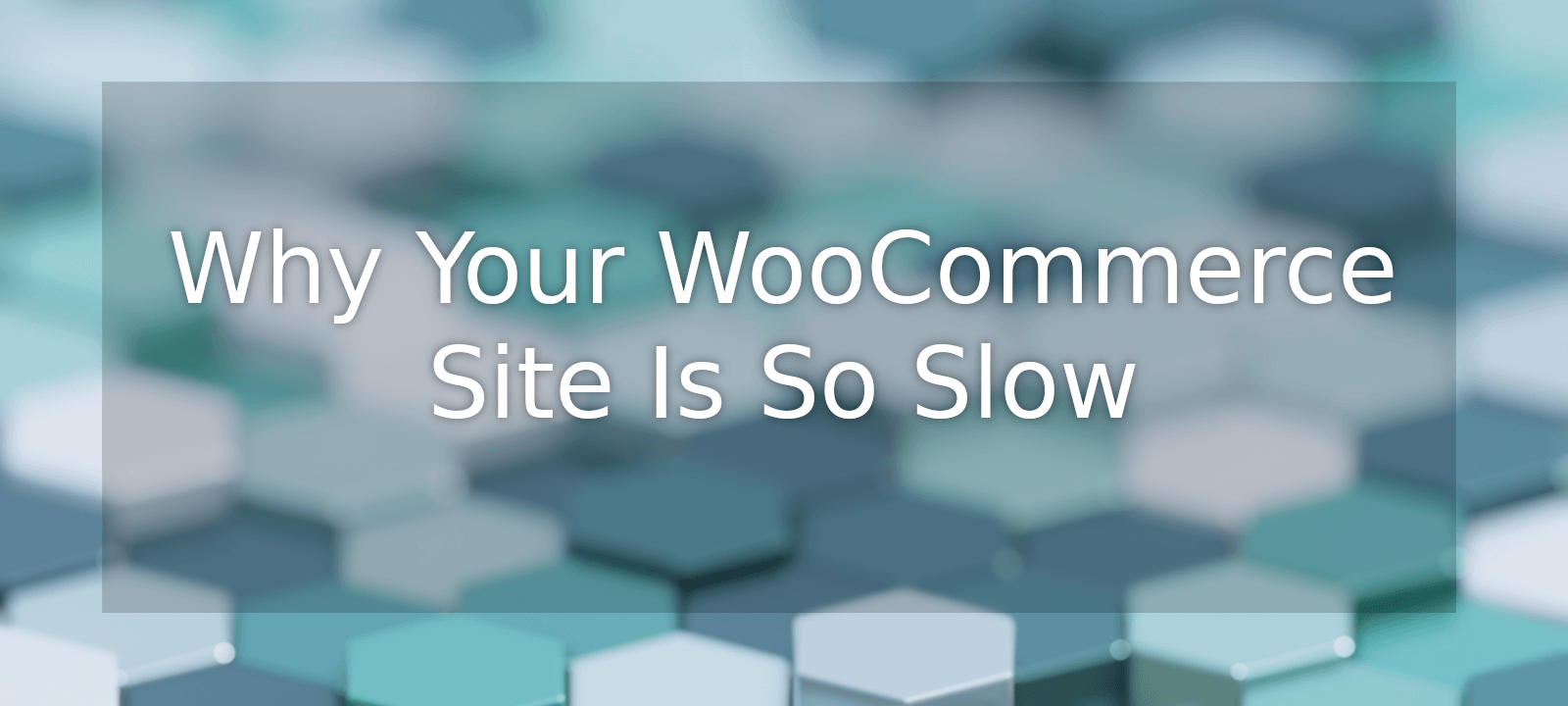
Slow WooCommerce Store? Here’s How to Fix It in 2026
January 1, 2023 | By David Selden-Treiman | Filed in: Website Speed.The TL-DR
The short answer is that the fastest, easiest, and usually cheapest way to improve the speed of your WooCommerce website is to get better hosting. There are other optimizations you can do, but if you don’t want to work on your site for hours and hours, we’d recommend just improving your hosting as a quick work-around.
Contents
Why WooCommerce Sites are So Slow & How To Fix Them
In this video, we’ll explore many of the reasons why your WooCommerce site may be slower. We’ll then go into some of the ways to speed it up.
Why Your WooCommerce Site is Slower
- WooCommerce is generally a slower plugin. It may need some optimization.
- Your database queries are slower, or your site requires a lot of them.
- If you have a larger store with lots of products, there may be optimizations that you’ll have to do to handle the increased size.
- Your hosting may be slowing your site down.
- WordPress may be loading for static content.
Solutions to Speed Up Your Site
- Use database and file caching. Emphasis on using database caching like Memcache for WooCommerce stores.
- Make sure your database has optimized search indicies on it.
- Get better hosting if you need it.
- Make sure there aren’t any plugins that load WordPress for static content.
Need Website Help?
We have a lot of experience working with server configuration and website hosting. If you need any help, please contact us using the form below. Please send us your contact info, what your website is, and what issues you’re experiencing.
Q&A
Is Jetpack a good way to speed up a WooCommerce site?
Jetpack is a plugin created by Automattic, the company that produces WooCommerce. At Potent Pages, we don’t recommend the default configuration of Jetpack. In our experience, it ends up slowing down a site more than it helps. It can be useful in some circumstances, especially for larger stores. We have had situations where we have used Jetpack and other optimization plugins, but those are a bit more specialized. We’ve found that it is much faster and easier to just use hosting with proper caching and configurations than to configure Jetpack. A good server configuration can take care of a good part of the optimization for you.
What are the options for database caching?
The 2 main (free) options for database caching are memcache and Redis. Either will work well. On our servers, we use Memcache for database caching and Nginx for file caching. Redis can handle both file and database caching.
Full Transcript
If you have just created a woocommerce store, and it doesn’t seem to be loading quite as quickly as you’d like, there are a few possible reasons why.
The first and most common reason is that woocommerce is simply a slower plugin. In order to resolve the general slowness there are a number of things you can do.
Whenever possible I’d recommend using database and file caching to reduce the load on your server. This isn’t a complete solution though. With woocommerce, every single visitor with an active shopping cart is going to have to load from the main server, every single time. This is unlike visitors going to static pages that are always the same. Those pages can simply be saved and given to everyone.
Not with WooCommerce though. The cart changes the page contents, and those pages could be different every single time. While file caching can speed things up a bit, you still need to be able to have your site load quickly at all times.
One of the bigger improvements that we’ve seen is to add database caching through memcache. Basically, memcache will save the results of your WordPress database queries. Then, when woocommerce or any other part of your site makes a request to the database, memcached will simply give the same results back.
When you’re dealing with a store like woocommerce, this can be by far the most effective solution that you don’t generally hear about. This is less common when searching for solutions to this issue, simply because it requires direct server access and can require a bit of configuration to set up. It can easily speed up your site by a factor of many seconds on a large site, not just one or two.
Often, even if you do implement memcached, you’re still going to have to optimize your site. Sometimes we’ll see clients with way too many products or product variations. When this happens, oftentimes it requires analyzing the database structure itself to see what optimizations can be made. A lot of times there will be a table that doesn’t have the correct search indices on it. Simply adding those indices can completely solve the problem. We’ve seen this for a few clients.
Another solution is just to get better hosting. Having a good hosting provider can dramatically optimize the efficiency of your site overall. Good hosting will already have comprehensive caching enabled. This can easily save you many seconds on your load time for each visitor. It also doesn’t require much work from you.
Sometimes, we see WordPress loaded for pages that don’t need it. If you have a plug-in that overrides the standard WordPress server configurations, sometimes WordPress can be forced to load every time. This even includes images, JavaScript, CSS, and other static files. When this happens, solving the speed issue is generally just a matter of disabling the offending plugins and adding additional optimization settings like caching.
These are the major reasons that we’ve seen woocommerce sites be extremely slow. Solving them is generally a straightforward process once you’ve identified the issue. While not necessarily easy it’s usually a solvable problem.
If you would like our help, please feel free to contact us. We offer hosting that tends to bypass a lot of these issues. When we combine our hosting with our optimizations for your site, we often see WooCommerce pages load in under 2 seconds.
We’ve included a link to this video’s notes in the description down below.

David Selden-Treiman is Director of Operations and a project manager at Potent Pages. He specializes in custom web crawler development, website optimization, server management, web application development, and custom programming. Working at Potent Pages since 2012 and programming since 2003, David has extensive expertise solving problems using programming for dozens of clients. He also has extensive experience managing and optimizing servers, managing dozens of servers for both Potent Pages and other clients.

Comments are closed here.