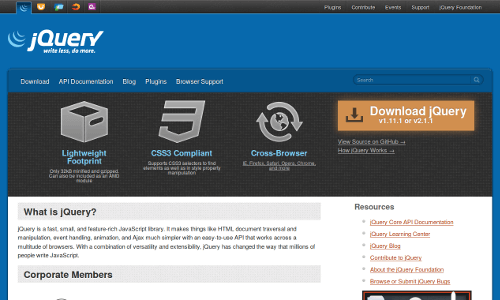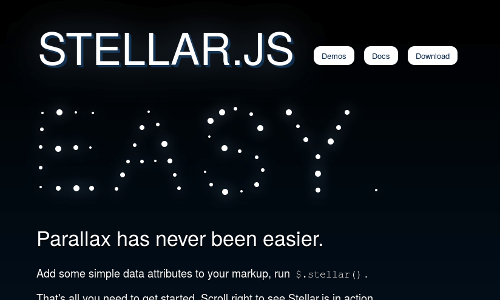Technologies
Parallax Technologies
Strictly speaking, the parallax effect is created when two or more layers move at different speeds to create the illusion of depth. Visual content in the background will move more slowly than objects in the foreground. This depth effect in websites is created by moving elements more quickly or slowly than others, based on how far a visitor has scrolled down the page.
Parallax technologies will allow you to do this, moving your website contents to give a third dimension to your site.
With this control, you can also control other aspects of the elements too. You can control color, shape, size, and just about any other CSS property. These technologies allow you to control CSS using javascript, based upon how far your visitors have scrolled down the page. At the most simple level, you can use javascript directly, no libraries needed.
Javascript
Websites can be created using stand-alone javascript. You can simply create javascript that will change the background position of elements, based upon how far your visitors have scrolled down. This will create the parallax-based depth illusion. You can also use it to modify any other CSS property, such as size and color.
We published javascript parallax scrolling tutorial on how to create a very simple parallax website. The parallax effect is relatively simple, but can be tedius to implement for a large number of elements. If you are creating a very detailed site with many elements, you may wish to use a javascript library, such as jQuery.
jQuery is a free javascript library that makes creating webpage scripts easier. It is quite popular. It is used for creating numerous effects, ranging from sliders to animations, to parallax websites.
There are hundreds of plugins for jQuery. They are designed to make much of the javascript development process easier, providing functions and code to reduce the amount of work you need to do. Several parallax jQuery plugins are available, devoted specifically to creating parallax websites.
To add jQuery to your site, you can simply include a link to the jQuery javascript file in your webpage (see Using jQuery with a CDN on the jQuery download page.) Alternatively, you can download the script yourself via the jQuery download page.
Once you have jQuery added to your site, you can use a jQuery parallax tutorial. These tutorials do not use any libraries; they just create the javascript to make the parallax effects on their own (it isn't as hard as it sounds.) The tutorials are well explained and will lead you step-by-step through the development process.
Stellar.js is a jQuery plugin, created by Mark Dalgleish. It aims to make creating parallax websites easier, as well as providing mobile support for parallax websites.
Stellar.js can speed up the development process required to build a parallax website, providing a simple interface for controlling the scrolling of individual elements. For a complete explanation of how to implement stellar.js on your parallax webpage, visit the official stellar.js documentation.
For further explanation, please visit our list of stellar.js parallax tutorials.
Skrollr.js is a javascript package designed for creating parallax websites. It does not use jQuery, and is instead a stand-alone library. It is downloadable via the Skrollr.js GitHub Page.
The Skrollr.js website is worth taking a look at just to see the interesting effects. The page is wonderfully constructed with plenty of 3D parallax effects (notice the circles in the background), rotations, transitions. More examples are listed on the skrollr.js examples GitHub page.
For further explanation of how to implement skrollr.js, please visit our list of skrollr.js parallax tutorials.
Skrollr.js Master Class
If you are interested in learning more about Skrollr.js, Petr Tichy is teaching an online course in using Skrollr.js to create parallax websites.
For more information, please visit his blog and the course signup page.
Jarallax
Jarallax is a javascript library designed to make “adjusting css based on interaction easy.” This includes creating parallax scrolling effects by modifying the speed of parts of your page. Like skrollr.js, it does not use jQuery and is a stand-alone javascript library.
A few jarallax video tutorials are available on the official website, as well as the jarallax documentation that describes the available functions and effects.
To get started, you can download jarallax. If you want to you can also download a minified version of the javascript files that will save space and bandwith.
For more information about updates, you can visit the jarallax blog.
CSS
Websites can also be made using just CSS, no javascript required. The parallax scrolling effect is done by creating a radio form where each radio “input field” is a “slide” on your parallax page. Then, you can use CSS to create transitions as your visitors move from one field to the next.
For further explanation of how to implement CSS-based parallax websites, please visit our list of CSS parallax tutorials.
Parallax Web Design
Parallax website design moves one part of your website at a different speed than the rest of your page. This often creates a 3D-like effect, adding depth and interest to your webpage design. The resources, including themes, tutorials, and examples, are designed to help you build a website with parallax scrolling.
Parallax Web Design Resources
Parallax Technologies
Tools to create parallax scrolling websites: jQuery, Skrollr.js, Stellar.js, CSS
Parallax Tutorials
A Simple Parallax Scrolling Tutorial about how parallax scrolling works.
Tutorials for creating parallax websites using: jQuery | Stellar.js | Skrollr.js | CSS
Infininite Scrolling Web Design
Build an endless scrolling website, loading new content when your visitors reach the end of your webpage.
Infinite Scroll Tutorials
Tutorials about how to build an infinite scrolling website, including: WordPress, Drupal, Blogger, jQuery, Jetpack, Masonry, Isotope, and the Infinite-Scroll plugin for WordPress.
Infinite Scroll, Card Design Tutorial
How to build an infinite scrolling website with card design using Masonry, AJAX, JavaScript, PHP, and MySQL.
Website Crawlers
Looking to download a lot of data? Need to find the exact information in a gigantic internet haystack that you are looking for? These resources are designed to help you build spiders, crawlers, and other tools to obtain data from the internet.
Website Crawler Tutorials
Build website spiders and crawlers using: Python | PHP | Java | Node.js | Scrapy | Cheerio | Apache Nutch | MongoDB | PhantomJS.
Website Tools
These tools are designed to help you build your website, add content, and improve your website’s appearance.
Javascript Graphing Libraries
Add charts & graphs to your website using: Chart.js | Chartist.js | DC.js | Morris.js | Timeline.js | Vivagraph.js
Node.js Tutorials
How to install, program for, and implement Node.js for scalable and easy server-side Javascript for quick AJAX-style processing.
Parallax Website Design Techniques
Create websites with parallax scrolling using: jQuery.js | Stellar.js | Skrollr.js | CSS
Reveal.js
Website Theme Resources
Website themes are an easy to create a great website quickly. They provide a beginning point for you to build your websites, giving you layout, code, and functionality to work with. These resources are made to help you find the right theme to help you start building your website.
Website Theme Research
Our comprehensive, analytical research into the website theme industry, focusing on trends and major changes affecting website designers and website theme customers.
Theme Forest Analysis Report
Our Fall, 2014 Theme Forest Analysis Report shows a major shift in the theme marketplace. The empirical assesment of Theme Forest over a 28 month period indicates a series of interesting trends and patterns.
Analysis of Parallax Scrolling in Website Themes
Our assement of the popularity of parallax scrolling in website themes published on Theme Forest shows that parallax design elements are an increasingly popular trend.
WordPress Themes
Top Ranked WordPress Themes
The best WordPress themes for a new website, as calculated by our WordPress Theme Search Engine. These themes are selected for reliability, quality, popularity, and many other factors.
Parallax WordPress Themes
Top Ranked Parallax WordPress Themes: the best WordPress themes for creating websites with parallax scrolling, as ranked by our WordPress Theme Search Engine
10 Parallax WooCommerce WordPress Themes
Amazing WordPress Themes with WooCommerce and Parallax Scrolling
7 Amazing Parallax WordPress Themes
5 Wonderful Parallax WordPress Themes
eCommerce WordPress Themes
Top Ranked eCommerce WordPress Themes: the best WordPress themes for creating eCommerce websites, as ranked by our WordPress Theme Search Engine
10 Parallax WooCommerce WordPress Themes
5 Great eCommerce Website Themes, Built For WordPress
6 Amazing WordPress eCommerce Themes
Finding WordPress & Drupal GPL Themes
How to find WordPress and Drupal themes licensed under the GNU Public License. These themes offer increased freedom and the ability to use your theme on multiple sites.
Drupal Themes
These themes are built for use with the Drupal content management system. Drupal is wonderful and quite popular for business websites.
Parallax Drupal Themes
Themes for creating parallax-scrolling 3D-depth-like effects and animations as visitors scroll down a page.
6 Professional Parallax Drupal Themes
Portfolio Drupal Themes
Themes built for making professionally designed portfolios.
5 Professional Drupal Portfolio Themes
5 Amazing Drupal Portfolio Themes
Corporate Drupal Themes
Themes built for making small, medium, and large business websites.