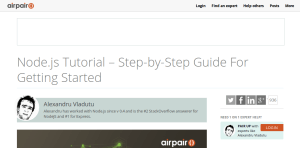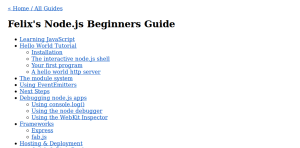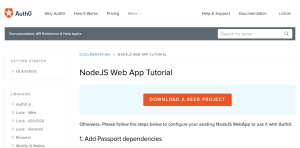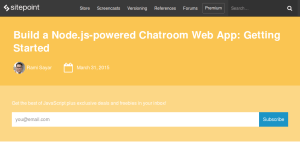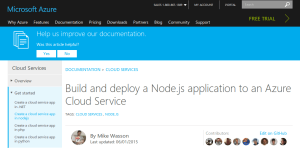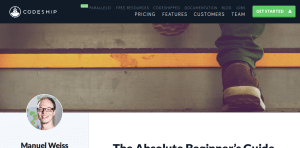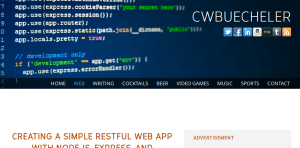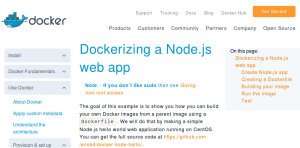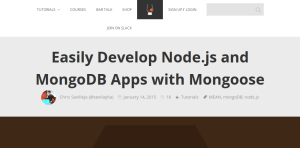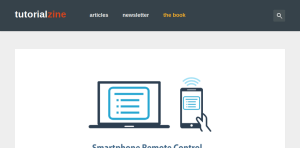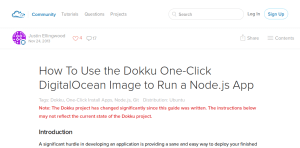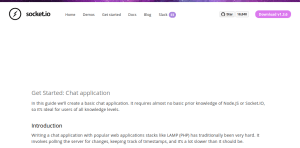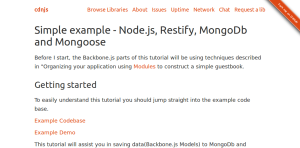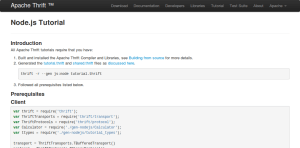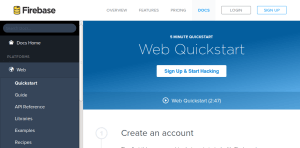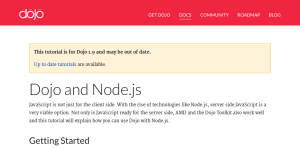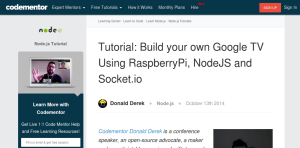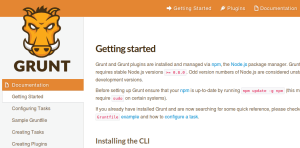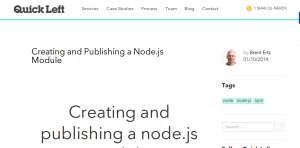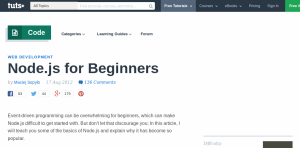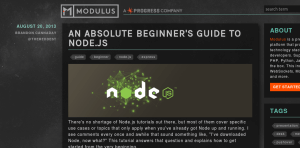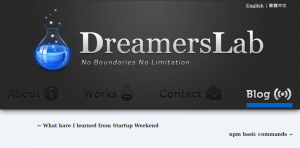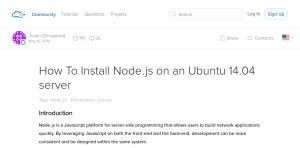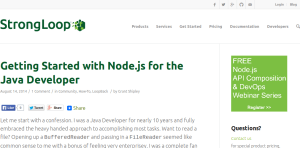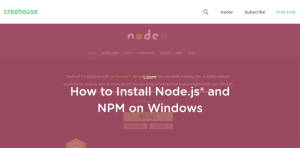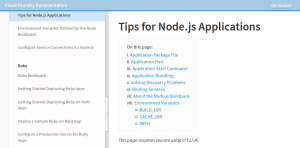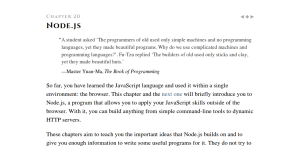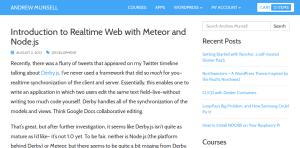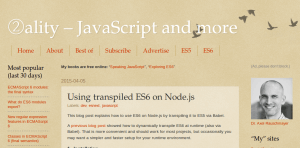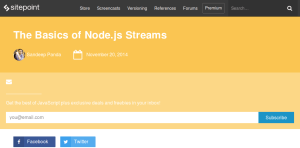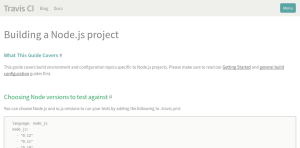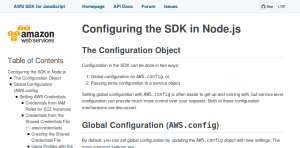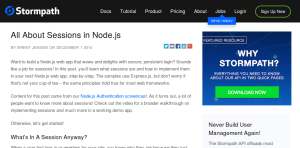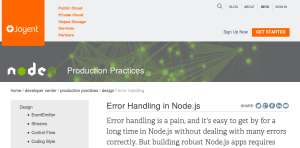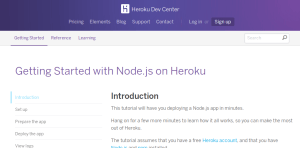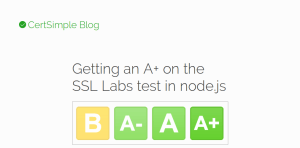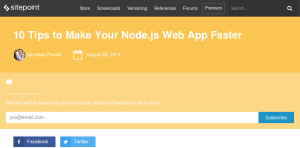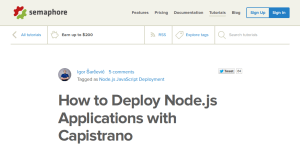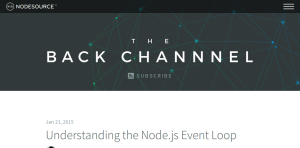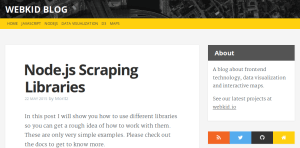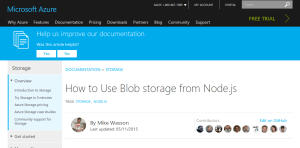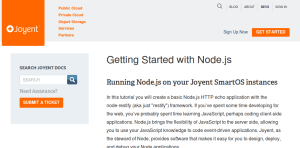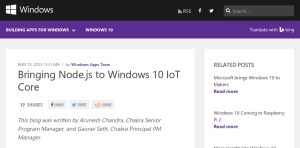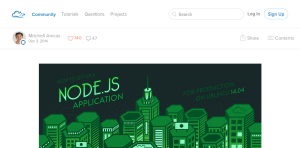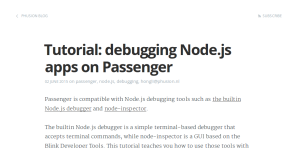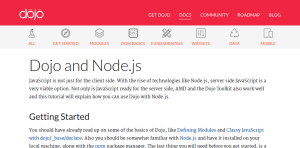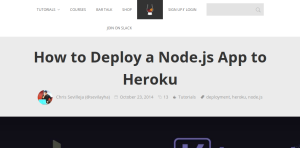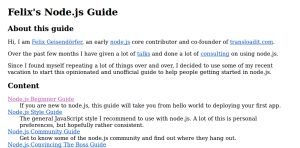Node.js Tutorials
Node.js is a JavaScript engine that runs on a server to provide information in a traditional AJAX-like manner, as well as to do stand-alone processing. Node.js is designed to be able to scale across multiple cores, and to be quick and efficient, using a single core per server and using event handlers to run everything, reducing operating system overhead with multiple processes. These tutorials show how to install, program for, and implement Node.js.
Node.js Tutorial – Step-by-Step Guide For Getting Started
This is a guide about getting started with Node.js. Node is single-threaded and uses a concurrency model based on an event loop. It is non-blocking, so it doesn’t make the program wait, but instead it registers a callback and lets the program continue. Air Pair gives a total of 7 steps that are fully explained for each one.
Felix’s Node.js Beginners Guide
This tutorial is Felix from Node Guide’s beginners node guide. Felix explains that although there is lots of information about node.js online, at the rate it is growing it is hard for a beginner to find good, current information on how to get started. By the end of this tutorial, the reader should be able to make a simple “Hello World” server. This includes installation, the interactive node.js shell, a hello world http server, the moduel system, using eventemitters, debugging node.js apps and using the node debugger.
Express basic routing
This is all about express basic routing. Routing refers to determining how an application responds to a client request to a particular endpoint, which is a URI (or path) and a specific HTTP request method (GET, POST, and so on). Express provides some sample codes to get you started on routing.
Node.js and MySQL tutorial
In this post of tutorial, node.js and MySQL by Code for Geek was fully explained. Node.js and MySQL are ones of the necessary binding needed for any web application. MySQL is one of the most popular open source database in world and efficient as well. This also provides driver to access and perform operations to any popular programming like JAVA or PHP.
Node JSWebapp Tutorial – Auth0 Docs
An article explaining about node.js webapp, by autho docs. This tutorial shows the codes and configuration. Here are some of the steps by steps of configuring: add passport dependencies, configure passport-authO, add needed requires & initialize passport configuration, configure the middlewares, add authO callback handler, triggering login manually or integrating authOlock and accessing user information.
Build a Node.js – powered Chatroom Web App: Getting Started
This article shows how to build a node.js, written and posted by Rami Sayar. In this tutorial, it shows how to build a node.js powered real time chatroom web app fully deployed in the cloud and set this up in windows machine and also how to develop a web frontend with express, how to deploy a node express apps to azure, how to use socket IO to add a real time layer and how to deploy it all together.
Node.js Tutorial· Sauce Labs Docs
This is an article about node.js by on the sauce labs docs. This tutorial shows how to run tests on sauce labs using node.js, these tools are being use: grunt, mocha and wd.js, webdriver js and jasmine.The codes are shown in this tutorial as well as an example.
Node.js Getting Started Guide – Azure Tutorial – Microsoft Azure
A getting started guide by Mike Wasson by using node.js and http by microsoft azure. Mr. Wasson shows how to create a simple node.js application running in an azure cloud service. Cloud services are the building blocks of scalable cloud applications in azure, this allows the separation and independent management and scale-out of front-end and back-end components of application.
The Absolute Beginner’s Guide to Node.js
This article was written by Manuel Weiss, and this is about the absolute beginners guide to node.js. Node.js is just another way to execute code on the computer just like javascript run time, this is a very powerful and flexible technology that can solve a wide variety of problems. This tutorial shows codes for node.js and codes for other examples.
Node.js Tutorial· Sauce Labs Docs
This is an article about node.js by on the sauce labs docs. This tutorial shows how to run tests on sauce labs using node.js, these tools are being use: grunt, mocha and wd.js, webdriver js and jasmine.The codes are shown in this tutorial as well as an example.
Node.js Tutorial: Using MongoDB
This article was written by Bao Nguyen, and he wrote about node.js tutorial using mongoDB by modulus blog. MongoDB is an increasingly popular document-based, high performance noSQL database and data is stored as a document as a set of key value-pairs. It also shows how to use mongoDB and node.js to create the connection with the mongoDv server.
Dockerizing a Node.js web application – Docker Documentation
A tutorial that covers node.js web application by docker documentation. This tutorial shows an example on how to create your own Docker images from a parent image using a Dockerfile and a simple node.js hello world web application running on CentOS. This shows create node.js app, creating a dockerfile, building your image, run the image and the test.
Easily Develop Node.js and MongoDB Apps with Mongoose
This is an article about node.js and mongoDB apps,posted by Chris Sevilleja. Node.js and mongoDB are a pair made for each other, being able to use JSON across the board and JavaScript makes development very easy.
Smartphone Remote Control with Node.js and Socket.io
This a guide on how to access smartphone as a remote control with node.js and socket.io, written and published by Nick Anastasov by tutorialzine. Mr. Anastasov, used a technique that is very simple, by using reveal.js and putting the current slide number in the URL as a hash and by sending this hash to all other connected devices.Reveal.js already has an API so it can synchronize the two presentations together.
How To Use the Dokku One-Click DigitalOcean Image to Run a Node.js App
This is a post about Dokku, written by Justin Ellingwood, by Digital Ocean. Dokku is similar to Heroku that you can deploy a remote server. The difference is that Dokku is built to deploy a single, personal server and is extremely lightweight. Dokku uses Docker, a Linux Container system, to easily manage its deployments.
Creating RESTful APIs With NodeJS and MongoDB Tutorial
This article shows how to create RESTful APIs with nodejs and mongoDB , written by Adrian Mejia. REST stands for Representational State Transfer, it is an architecture that allows client-server communitcation through a uniform interface. These are stateless, cachable and has property called idempotence, which means the side effect of multiple identical requests have the same effect as a single request.
Tutorial – Jade
This is a tutorial about Jade by Template Engine. This tutorial is designed primarily for server side templating in node.js, however it can be used in many other environments. It is only intended to produce XML like documents (HTML, RSS etc.) This tutorial will take you through The Basics, Javascript and Advanced Templating and also shows the codes as an example.
Socket.IO — Chat
This article is about socket.io-chat, written on the Socket.io website. Sockets have traditionally been the solution around which most realtime chat systems are architected, providing a bi-directional communication channel between a client and a server. It requires almost no basic prior knowledge of Node.JS or Socket.IO, so it’s ideal for users of all knowledge levels. Codes are given in this tutorial.
Simple example – Node.js, Restify, MongoDb and Mongoose
This article was written by Thomas Davis. A simple example-node.js, restify,mongoDb and mongoose. Node.js is a platform built on Chrome’s JavaScript runtime for easily building fast, scalable network applications. Restify is a node.js module built specifically to enable you to build correct REST web services. MongoDB from “humongous” is a scalable, high-performance, open source NoSQL database. Mongoose is a MongoDB object modeling tool designed to work in an asynchronous environment. Codes for these programs are given as an examples.
Getting Started with Bluemix and DevOps Services using Node
This is a step by step guide about Bluemix and DevOps Services using Node, posted by IBM Bluemix. IBM Bluemix is an open-standards, cloud-based platform where you can build, manage, and run all types of apps: mobile, smart devices, web, and big data. The Bluemix capabilities include Java™, mobile back-end development, app monitoring, and features from ecosystem partners and open source, all through an as-a-service model in the cloud . In this tutorial, you create an app in Bluemix by using the SDK for node.js starter pack. You then create a Git repository for the app and push changes to that repo from the IBM Bluemix DevOps Services Web IDE.
Apache Thrift – Node.js
This is a tutorial about Apache Thrift. All Apache Thrift tutorials require that you have built and installed the apache thrift compiler and libraries and generated the tutorial thrift and shared thrift files as discussed here. Codes are shown here as an example to follow.
Web Quickstart
A step by step tutorial for web quickstart, by firebase website. Signing up for free account is the first thing you need to do to get started with firebase. The Firebase JavaScript API and the Firebase Node.js API are exactly the same. Listed are the steps in creating a firebase website, create an account, install firebase, read and write data, deploy to firebase hosting, authenticate your users, secure your data and explore our bindings.
Dojo and Node.js
This is an article about dojo and node.js. JavaScript is not just for the client side. With the rise of technologies like node.js, server side javascript is a very viable option. Not only is JavaScript ready for the server side, AMD and the Dojo Toolkit also work well.
Build your own Google TV Using RaspberryPi, NodeJS and Socket.io
How to build a Google tv using raspberrypi, nodejs and socket.io, written by Donald Derek. This project shows in four categories, installing the software stack, basic shell commands and scripts, building the back end:node.js+express+socket.io and building the front end: dashboard and remote app. Codes are being shown here to follow the example perfectly.
Getting started – Grunt: The JavaScript Task Runner
A guide on the javascript task runner by grunt js. Grunt and Grunt plugins are installed and managed via npm, the Node.js package manager. Gruntfile,this file is named Gruntfile.js or Gruntfile.coffee and is used to configure or define tasks and load Grunt plugins. When this documentation mentions a Gruntfile it is talking about a file, which is either a Gruntfile.js or a Gruntfile.coffee.
Creating and Publishing a Node.js Module
This was published by Brent Ertz, and this is a tutorial about creating and publishing a node.js module by quick left website. NPM is an online registry for open-source node.js projects, modules and resources and this is also the official package manager for node.js, and provides a command line interface (CLI) for interacting with the registry. This utility comes bundled with node.js and is installed automatically. Codes are shown here to follow as an example.
Node.js for Beginners
This article was written by Maciej Sopylo and this is a beginner guide to node.js. Node.js uses a module architecture to simplify the creation of complex applications and this also provides a few core modules out of the box to help you access files on the file system, create HTTP and TCP/UDP servers, and perform other useful functions.
An Absolute Beginner’s Guide to Node.js
A beginner’s guide to node.js, posted by Brandon Cannaday. Node.js is an extremely powerful and flexible technology that can solve a wide variety of problems. An important thing to realize is that Node is not a webserver but it is just another way to execute code on your computer. It is simply a JavaScript runtime. This tutorial covers nodejs.org, apache, download page, filesystem, readFile, Buffer and toString.
Beginner’s Guide to Node.js (Server-side JavaScript)
This is a beginners guide to node.js (server-side java script), was written by Geo Paul. Node.js uses an event-based server execution procedure rather than the multi-threaded execution in PHP. In order to understand node.js you must keep in mind the JavaScript’s event based programming in the browser. Node.js will work perfectly on Linux, Macintosh, and Solaris operating systems.
Getting Started With Node.js, Express, MongoDB
A guide in starting with nodejs, express and mongoDB, written by Christopher Buecheler. This creates a bunch of basic JavaScript variables and ties them to certain packages, dependencies, node functionality, and routes. Routes are kind of like a combination of models and controllers in this setup – they direct traffic and also contain some programming logic. You can establish a more traditional MVC architecture with Express if you like.
node.js Basics
This article shows the basics of node.js by dreamers lab. These are the basic of javascript, function scopes and closures, this keyword, call and apply, callbacks and events.It also includes example and source, execute javascript files and use external files.
How To Install Node.js on an Ubuntu 14.04 server
This tutorial was written by Justin Ellingwood. This topic shows how to install node.js on an ubuntu 14.04 server by digital ocean. Node.js is a Javascript platform for server-side programming that allows users to build network applications quickly. Ubuntu 14.04 contains a version of node.js in its default repositories that can be used to easily provide a consistent experience across multiple servers.
Installation · building node.js
A step by step guide on installation- building node.js, edited by Alejandro Oviedo. These are different ways of installing node.js through installation on linux, mac, windows, sunOs, linaro ubuntu (ARM, UDOO) and via package manager. This tutorial includes installing, building, building prerequisites, building on linux, building on MAC, building on windows and building on cygwin.
Getting Started with Node.js for the Java Developer
This is a guide for node.js by the java developer, written by Grant Shipley. Node.js is not the latest cool kid language that only hipsters use but it is a mature language and has already made its way into large enterprises powering some of the most highly trafficked websites on the Internet today. It is a tool that you need in your bag of tricks and will amaze you by how quick and easy it is to create stable, secure and performant code.
node.js knockout, How to install Node.js and npm
This is a tutorial on how to install node.js and npm. This post covers how to install node and npm on three popular development platforms Mac, Ubuntu, and Windows. An easier way to skip the process is to download a pre-built binaries by downloading a binary at Joyent’s website. Codes are given here as an example.
How to Install Node.js on Ubuntu 14.04
This article was written by Jacob Nicholson and this shows how to install node.js on Ubuntu 14.04 by hostingadvice.com. The JavaScript-based development platform, node.js is becoming increasingly popular. On Ubuntu, the node.js package has a similar name to the older version, node. The latter is an amateur packet radio program you can more than likely remove.
How to Install Node.js and NPM on Windows
Dave McFarland explained this article and this is about how to install node.js and NPM on windows by treehouse blog. Node.js is the key to this server-side JavaScript revolution. A version of Chrome’s V8 JavaScript runtime engine — which makes it possible to run JavaScript on the server-side. Node.js is also used for developing desktop applications and for deploying tools that make developing web sites simpler.
Tips for Node.js Applications Cloud Foundry Docs
This is a tutorial about tips for node.js applications by Cloud Foundry Docs. Node.js applications require a start command. You can specify a node.js applications’s web start command in procfile or in the application deployment manifest. To specify the versions of node.js and npm an application requires, edit the application’s package.json, as described in node.js and npm versions in the nodejs-buildpack repo.
Node.js
This is a tutorial about node.js by Eloquent Java Script. Node was initially conceived for the purpose of making asynchronous I/O easy and convenient. We have seen asynchronous interfaces before, such as a browser’s XMLHttpRequest object.When Node was being designed, people were already doing callback-based I/O in the browser, so the community around the language was used to an asynchronous programming style.
Introduction to Realtime Web with Meteor and Node.js
This is an article about Introduction to Realtime Web with Meteor and node.js, written by Andrew Munsell. Meteor handles things such as updating views live across multiple clients, though Meteor does it somewhat differently. While Derby is designed to be easier to use with different types of database systems, meteor works closely with MongoDB.This includes by step implementation by creating a meteor app, developing the chat app, creating the view, the javascript and the message entry form.
Using transpiled ES6 on Node.js
This is a tutorial about using transpiled ES6 on node.js, posted by Dr. Axel Rauschmayer. This post explains how to use ES6 on node.js by transpiling it to ES5 via Babe, this has the installation, source maps, the gulp file, transpilation and running the transpiled code.
The Basics of Node.js Streams
An article regarding basics of node.js, published by Sandeep Panda. Node.js is asynchronous and event driven in nature. As a result, it’s very good at handling I/O bound tasks. If you are working on an app that performs I/O operations, you can take advantage of the streams available in Node.js.
Travis CI: Building a Node.js project
This is a tutorial about building a node.js project, posted by Travis CI. This guide covers build environment and configuration topics specific to Node.js projects. This tutorial talks about using choosing node versions to test against, provided node.js versions, default test script, using gulp, dependency management, meteor apps, meteor packages and build matrix.
Configuring the SDK in Node.js— AWS SDK for JavaScript
This is a tutorial about configuring the SDK in node.js, hosted by AWS SDK for java script. There are two ways to configure SDK, by global configuration on AWS.config or by passing extra configuration to a service object. Setting global configuration with AWS.config is often easier to get up and running with, but service level configuration can provide much more control over the requests.
All About Sessions in Node.js – Stormpath User Management API
This was written by Brent Jensen and this covers sessions in node.js, by Stormpath User Management. This tutorial shows you how to set cookie, how to do client sessions, how to store user data in the session, retrieve user data from the session, how to do session middleware, how to secure cookies on the client and lastly how to do cookies in the wild.
Error Handling in Nodejs – Joyent
This is a topic that discusses Error Handling in node.js. Most common errors in node.js are asynchronous. This tutorial is divided into several parts that build by one another like Background: what you’re expected to know already. Operational errors vs. programmer errors: introduction to two fundamentally different kinds of errors Patterns for writing functions: general principles for writing functions that produce useful errors Specific recommendations for writing new functions: a checklist of specific guidelines for writing robust functions that produce useful errors An example: example documentation and preamble for a connect function Summary: a summary of everything up to this point Appendix: Conventional properties for Error objects: a list of property names to use for providing extra information in a standard way.
How to unit test NodeJS HTTP requests
This tutorial is about how to unit test Node.js HTTP request made by CodeUtopia. The code uses the JSONPlaceholder API, a simple REST API useful for this kind of prototyping and testing. Here are the examples based on the real live production code, sending a GET request and testing response handling, sending a POST request and testing the parameter behavior and testing that failures are handled correctly.
Getting Started with Node.js on Heroku
This tutorial is about getting started with node.js on heroku created by Heroku Dev Center using node.js. This tutorial includes Set-up, Prepare the app, Deploy the app, View logs, Define a procfile, Scale the app, Declare the app dependencies, Run the app locally, Push local changes, Provision add-on, Start a console, Define config vars and Provision a database. This will teach you how it all works, so you can make the most out of Heroku.
Getting an A+ on the SSL Labs test in node.js- CertSimple
This tutorial is about getting an A+ on the SSL labs test in node.js created by CertSimple. The SSL Labs test examines a wide variety of aspects of HTTP servers, including simulating the handshakes where browsers and servers agree on crypto. The test evolves over time – as new weaknesses get found in protocols, new technologies emerge that get added to requirements.
10 Tips to Make Your Node.js Web App Faster – SitePoint
This tutorial shares Tips to make your node.js web app faster, was created by Sitepoint. This article presents 10 tips that are known to speed up your Node based web app tremendously, 1. Run in Parallel, 2. Go Asynchronous, 3. Use Caching, 4. Use gzip Compression, 5. Use Client Side Rendering When Possible, 6. Don’t Store Too Much in Sessions, 7. Optimize Your Queries, 8. Use Standard V8 Functions, 9. Use nginx in Front of Node, 10. Minify and Concatenate JavaScript.
How to Deploy Node.js Applications with Capistrano – Semaphore
This tutorial teaches you how to deploy node.js application with capistrano , this was created by Semaphore. Capistrano is a popular tool for web application deployment, especially in the Ruby ecosystem where it originated . Capistrano is a Ruby package, so we will need to install Ruby on our system before installing Capistrano.
Understanding the Node.js Event Loop NodeSource – Enterprise
This article was written by Trevor Norris. This tutorial is about the node.js event loop by nodesource. This post will shed light on how the event loop operates so you too can enjoy the magic. Node’s event loop is central to being able to handle high throughput scenarios. It is a magical place filled with unicorns and rainbows, and is the reason Node can essentially be single threaded while still allowing an arbitrary number of operations to be handled in the background.
Node.js Scraping Libraries
This article shows node.js scraping libraries by Moritz. Noodle is a very powerful library you can use in two ways. On the one hand as a web service, you can setup locally and on the other hands programmatically like a normal Node module. It also has a built-in cache which makes requests very fast. This tutorial includes installation for noodle, osmosis, xray, yakuza and ineed.
How to use Blob storage from Node.js Microsoft Azure
This tutorial shows how to use blob storage from node.js, explained by Mr. Mike Wasson. Azure Blob storage is a service for storing large amounts of unstructured data, such as text or binary data, that can be accessed from anywhere in the world via HTTP or HTTPS. You can use Blob storage to expose data publicly to the world, or to store application data privately.
Getting Started with Node.js – Joyent
This tutorial explains guidelines with node.js by Developer Center. Node.js brings the flexibility of javaScript to the server side, allowing you to use your javascript knowledge to code event-driven applications. Joyent, as the steward of Node, provides software that makes it easy for you to design, deploy, and debug your Node applications.
Bringing Node.js to Windows 10 IoT Core Building Apps for Windows
This tutorial was written by Arunesh Chandra and this article is about bringing node.js to windows 10 lot core. Windows 10 lot will power a range of intelligent, connected lot devices. From small devices like gateways, to mobile point-of-sale to powerful industry devices like robotics and specialty medical devices.This will let node.js to run as a Classic Windows application on any device running Windows 10, node.js to be hosted inside a Universal Windows application, which can run on all Windows10 devices, full access to UWP APIs from node.js applications and visual studio debugging of node.js applications on Windows 10.
How To Set Up a Node.js Application for Production on Ubuntu
This tutorial shows how to set up a node.js on ubuntu, written by Mitchell Anicas. Node.js is an open source javascript runtime environment for easily building server-side and networking applications. The platform runs on Linux, OS X, FreeBSD, and Windows, and its applications are written in JavaScript.
Debugging Node.js apps on Passenger
This article is about debugging node.js apps on passenger, hosted by phusion blog. Passenger is compatible with node.js debugging tools such as the built-in node.js debugger and node-inspector. The builtin node.js debugger is a simple terminal-based debugger that accepts terminal commands, while node-inspector is a GUI based on the Blink Developer Tools. This tutorial teaches you how to use those tools with Passenger.
MEAN Stack Tutorial MongoDB ExpressJS AngularJS NodeJS Part 3
This article talks about MEAN Stack tutorials, hosted by Adrian Media. NodeJS has been built from bottom up a non-blocking I/O paradigm, which gives you more efficiency per CPU core than using threads in other language. It does not matter what technology of stack you use to build web applications you need to be familiar with Javascript. MEAN stack is embracing that, using Javascript to create end-to-end web applications.
Dojo and Node.js- Dojo Toolkit
This is a toolkit tutorial for dojo and node.js. With the rise of technologies like Node.js, server side JavaScript is a very viable option. Also we need to be somewhat familiar with Node.js and have it installed on local machine, along with the npm package manager.The last thing needs before you get started, is a local source distribution of Dojo (Dojo Toolkit SDK). We’ll be taking advantage of some features introduced in Dojo 1.8, so make you have the latest release of that.
Getting Started with Node.js and Mocha
This article will walk you through installation, configuration and usage of node.js and mocha. Mocha is a testing library for node.js, created to be a simple, extensible, and fast testing suite. It’s used for unit and integration testing, and its also a simple, extensible and fast testing library for Node.js. Node’s official package manager — npm — will help us set up an empty project. Npm’s init command line option will launch a wizard, which creates a package.json for our project.
Authenticate a Node.js API with JSON Web Tokens – Scotch
Chris Sevilleja wrote this article and this is about authenticate a node.js API with JSON web tokens. Authentication is one of the big parts of every application.The main workflow of this is that will have unprotected and protected routes, a user will authenticate by passing in a name and a password and get back a token, the user will store this token on their client-side and send it for every request and we will validate this token, and if all is good, pass back information in JSON format.
How to Deploy a Node.js App to Heroku
This tutorial explains deploying heroku app. Heroku is known for making server configurations easy and painless. We can build faster and worry about the things that matter to us instead of trying to configure our own servers. The tools needed are node and npm, heroku toolbelt: windows mac debian/ubuntu and git bash.
Node.js async tutorial- Mass Mailer example
This is a tutorial about building a Node.js mass mailer, published by Shahid Shaikh. Node.js is asynchronous in nature and runs on single threaded event loop. Async is node.js package and it is designed to control execution flow of asynchronous program like JavaScript. Async is available for Node.js as well as for browsers.
Felix’s Node.js Guide
Felix Geisendörfer published this tutorial about node.js. He is the node.js core contributor and the co-founder of transloadit.com. He has listed the content about node.js beginner guide, node.js style guide, node.js community guide, node.js convincing the boss guide, node.js package guide, Node.js object oriented programming guide and node.js test driven development guide.
Running and Debugging Node.js
This article deals with debugging and running node.js, hosted by JetBrains. Running and debugging of Node.js applications in webStorm is supported through the nodeJS plugin. Running a node.js application in webStorm is supported only in the local mode. This means that webStorm itself starts the node.js engine and the target application according to a run configuration and gets full control over the session.Debugging can be done in two ways, locally with the node.js engine started from WebStorm and remotely, when WebStorm connects to an already running Node.js application
Website Crawlers
Looking to download a lot of data? Need to find the exact information in a gigantic internet haystack that you are looking for? These resources are designed to help you build spiders, crawlers, and other tools to obtain data from the internet.
Website Crawler Tutorials
Build website spiders and crawlers using: Python | PHP | Java | Node.js | Scrapy | Cheerio | Apache Nutch | MongoDB | PhantomJS.
Website Tools
These tools are designed to help you build your website, add content, and improve your website’s appearance.
Javascript Graphing Libraries
Add charts & graphs to your website using: Chart.js | Chartist.js | DC.js | Morris.js | Timeline.js | Vivagraph.js
Node.js Tutorials
How to install, program for, and implement Node.js for scalable and easy server-side Javascript for quick AJAX-style processing.
Parallax Website Design Techniques
Create websites with parallax scrolling using: jQuery.js | Stellar.js | Skrollr.js | CSS
Reveal.js
Parallax Web Design
Parallax website design moves one part of your website at a different speed than the rest of your page. This often creates a 3D-like effect, adding depth and interest to your webpage design. The resources, including themes, tutorials, and examples, are designed to help you build a website with parallax scrolling.
Parallax Web Design Resources
Parallax Technologies
Tools to create parallax scrolling websites: jQuery, Skrollr.js, Stellar.js, CSS
Parallax Tutorials
A Simple Parallax Scrolling Tutorial about how parallax scrolling works.
Tutorials for creating parallax websites using: jQuery | Stellar.js | Skrollr.js | CSS
Infininite Scrolling Web Design
Build an endless scrolling website, loading new content when your visitors reach the end of your webpage.
Infinite Scroll Tutorials
Tutorials about how to build an infinite scrolling website, including: WordPress, Drupal, Blogger, jQuery, Jetpack, Masonry, Isotope, and the Infinite-Scroll plugin for WordPress.
Infinite Scroll, Card Design Tutorial
How to build an infinite scrolling website with card design using Masonry, AJAX, JavaScript, PHP, and MySQL.
Website Theme Resources
Website themes are an easy to create a great website quickly. They provide a beginning point for you to build your websites, giving you layout, code, and functionality to work with. These resources are made to help you find the right theme to help you start building your website.
Website Theme Research
Our comprehensive, analytical research into the website theme industry, focusing on trends and major changes affecting website designers and website theme customers.
Theme Forest Analysis Report
Our Fall, 2014 Theme Forest Analysis Report shows a major shift in the theme marketplace. The empirical assesment of Theme Forest over a 28 month period indicates a series of interesting trends and patterns.
Analysis of Parallax Scrolling in Website Themes
Our assement of the popularity of parallax scrolling in website themes published on Theme Forest shows that parallax design elements are an increasingly popular trend.
WordPress Themes
Top Ranked WordPress Themes
The best WordPress themes for a new website, as calculated by our WordPress Theme Search Engine. These themes are selected for reliability, quality, popularity, and many other factors.
Parallax WordPress Themes
Top Ranked Parallax WordPress Themes: the best WordPress themes for creating websites with parallax scrolling, as ranked by our WordPress Theme Search Engine
10 Parallax WooCommerce WordPress Themes
Amazing WordPress Themes with WooCommerce and Parallax Scrolling
7 Amazing Parallax WordPress Themes
5 Wonderful Parallax WordPress Themes
eCommerce WordPress Themes
Top Ranked eCommerce WordPress Themes: the best WordPress themes for creating eCommerce websites, as ranked by our WordPress Theme Search Engine
10 Parallax WooCommerce WordPress Themes
5 Great eCommerce Website Themes, Built For WordPress
6 Amazing WordPress eCommerce Themes
Finding WordPress & Drupal GPL Themes
How to find WordPress and Drupal themes licensed under the GNU Public License. These themes offer increased freedom and the ability to use your theme on multiple sites.
Drupal Themes
These themes are built for use with the Drupal content management system. Drupal is wonderful and quite popular for business websites.
Parallax Drupal Themes
Themes for creating parallax-scrolling 3D-depth-like effects and animations as visitors scroll down a page.
6 Professional Parallax Drupal Themes
Portfolio Drupal Themes
Themes built for making professionally designed portfolios.
5 Professional Drupal Portfolio Themes
5 Amazing Drupal Portfolio Themes
Corporate Drupal Themes
Themes built for making small, medium, and large business websites.